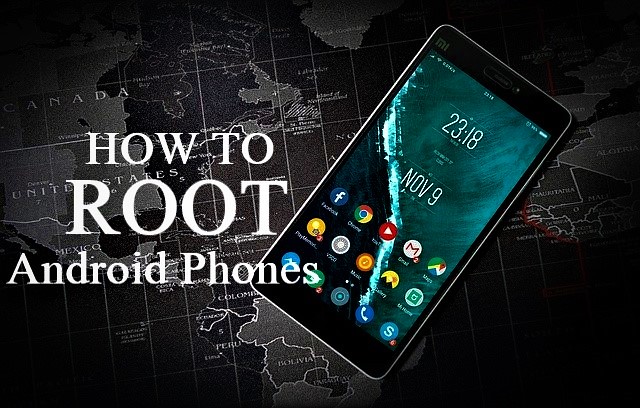Android is a highly customizable operating system allowing users to personalize their devices to meet their preferences. One way to further customize your Android device is by rooting it. Rooting an Android phone refers to the process of gaining privileged control, also known as root access, over the operating system. This article will provide a step-by-step guide on how to root an Android phone, as well as discuss the advantages and disadvantages of rooting and the legality of the process.
How to Root an Android Phone
Rooting an Android phone requires a bit of technical know-how and caution, as it can potentially harm your device if not done correctly. The steps for rooting an Android phone can vary depending on the make and model of your device, but generally involve the following steps:
- Unlock the Bootloader: Before rooting your Android phone, you need to unlock the bootloader, which is a program that loads the operating system. This can be done by visiting the device’s settings, finding the “Developer Options” menu, and enabling “OEM Unlocking.” Then, connect your device to a computer and use the appropriate software to unlock the bootloader.
- Install Custom Recovery: After unlocking the bootloader, you need to install the custom recovery software. This allows you to install custom firmware, which is the software that runs on the device’s hardware. TWRP (Team Win Recovery Project) is a popular custom recovery software that can be installed on many Android devices.
- Root the Device: Once you have installed custom recovery software, you can then use it to root your Android device. This is typically done by downloading a root package, transferring it to the device’s internal storage, and flashing it through the custom recovery software. The root package may vary depending on the device you are using.
It’s important to note that rooting your Android device can void its warranty and potentially harm the device if not done correctly. It’s recommended that you do thorough research and read instructions carefully before attempting to root your device.
Advantages of Rooting an Android Phone
Rooting an Android phone can provide a variety of advantages, including:
- Customization: Rooting your Android device allows you to customize it beyond what is possible with stock software. This includes installing custom themes, fonts, and other visual modifications.
- Improved Performance: Rooting can also help improve the performance of your device by allowing you to remove bloatware, which are pre-installed apps that can slow down your device.
- Increased Access: Rooting your Android device grants you access to system files and settings, which can be helpful for troubleshooting issues and accessing advanced features.
- Backup and Restore: Rooting allows you to back up and restore your device’s data and settings, which can be helpful if you need to reset your device or switch to a new one.
Disadvantages of Rooting an Android Phone
Along with its advantages, rooting an Android phone also has some disadvantages, including:
- Security Risks: Rooting your Android device can potentially make it more vulnerable to security risks, such as malware and viruses.
- Voided Warranty: Rooting your Android device can void its warranty, which can be problematic if your device needs repairs or replacement.
- Bricking: Rooting can also potentially brick your device, which means rendering it unusable if not done correctly.
- App Incompatibility: Some apps may not be compatible with rooted devices, which can limit the functionality of your device.
Is Rooting an Android Phone Legal?
Rooting an Android phone is legal in most countries, including the United States. However, it’s important to note that rooting may void your device’s warranty, and some manufacturers may consider it a violation of their terms of service. It’s recommended that you read your device’s warranty and terms of service
Frequently Asked Questions:
- What is the difference between rooting and jailbreaking?
Rooting refers to the process of gaining root access on an Android device while jailbreaking is the process of gaining root access on an iOS device. Both procedures allow users to gain more control over their devices. - Do I need to root my Android phone to install custom ROMs?
Yes, you need to root your Android phone in order to install custom ROMs, which are custom versions of the Android operating system. - Will rooting my Android phone erase my data?
Rooting your Android phone can potentially erase your data, so it’s recommended that you back up your device before rooting. - Can I unroot my Android phone?
Yes, you can unroot your Android phone by flashing the stock firmware, which restores the device to its original state. - Does rooting void my warranty?
Rooting your Android phone can void your warranty, so it’s important to read your device’s warranty and terms of service before rooting.
Conclusion:
Rooting an Android phone can provide a range of benefits, such as improved performance and increased customization options. However, rooting also has its risks, such as security vulnerabilities and the potential to void your device’s warranty. It’s important to do thorough research and proceed with caution when rooting your device. If done correctly, rooting can be a great way to unlock the full potential of your Android device.